Call of Duty Black Ops 6 continues the legacy of the revered first-person shooter series, bringing players into a new era of warfare. The game is developed by Treyarch and Raven and the game released recently. The game is available on Steam, Xbox Gamepass as well as for PS5 users also.
With the launch, many gamers are experiencing the crashing issues while playing the Black Ops 6. One such issue while launching the game is “Black Ops 6 crash error code 0X1” and “Error code 0X3“.
While launching the game on the game pass, Steam or on the battle.net launcher, screen starts and crashed immediately within few seconds with error stating “The game has crashed error code 0X1”
DirectX crashing issues are not limited to BO6 only, but also to Call of Duty HQ edition also. Another issue of BO6 settings reset is also prevailing among gamers on Xbox as well as on Steam.
Many users even take it to social media site, but still users are not able to resolve the crashing and loss FPS issue while launching the COD BO6 game.
So, this article is all about finding the real cause for not launching of BO6 and then how you can resolve the crashing error code 0X1 with step-by-step guide so that you will be able to fix the game with your friends.
Causes of COD Black Ops 6 Crash Error Code 0X1
As the game is in beta stage, so it is obvious there would be several reasons for the game to be crashed. In this article, we will talk about the crashing error code 0X1. Below are some of the major causes behind the COD BO6 crash.
- Conflicting with other installed software
- Antivirus is blocking the executable file of BO6
- Confliction with anticheat softwares
- Corrupted game files
- Unable to access the required executable file
Above-mentioned are some of the major causes behind the Black Ops error code 0X1.
Fix Black Ops 6 Crash Error Code 0X1
Now, that you are aware of the causes behind the crashing issue with Black Ops 6, now let us proceed further to fix these issue so that you will be able to enjoy your game without any error.
Repair Game Files
In the basic troubleshooting guide, I firstly recommend repairing the game files so that if there is any corruption in the files, they will be replaced with the new one so that you will be able to launch the game.
For Xbox Game Pass
- Go to Windows settings by simultaneously pressing the “Windows key+I” key
- Click on the Apps from the left menu
- Go to Installed apps and scroll down to find Call of Duty
- Click on three dot icon and choose Advanced settings
- Scroll to the bottom and click on Repair
Wait for the process to finish and re-launch the game.
For battle.net
- Launch battle.net launcher and click on the Library option
- Select Call of Duty game and click on the gear icon
- Choose the option repair
wait for completion and relaunch the game
For Steam
- Launch Steam and click on the Library
- Right click on Call of Duty Black Ops 6 and select Properties
- Click on the Installed files from the left pane
- Now choose verify integrity of game files
Once done, relaunch the game and hopefully this will fix the Black Ops 6 not launching issue.
Uninstall Controller Re-Mapping Software
Many users, in order to change the button inputs, use various re-mapping softwares. It has been seen many times that these re-mapping softwares are one of the major cause for not launching the game.
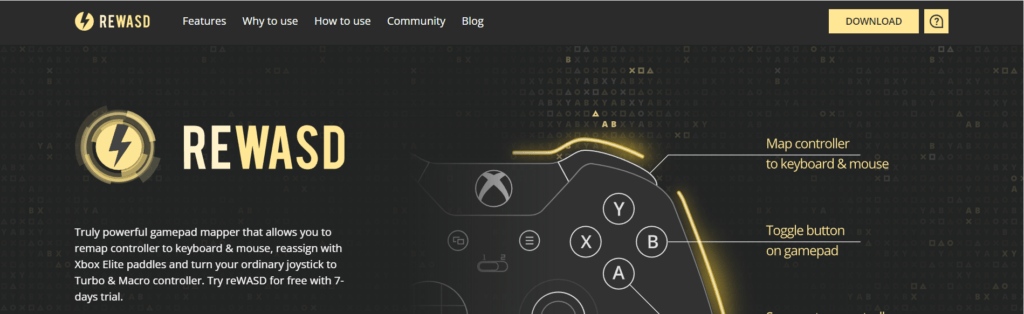
So if you have installed any re-mapping software such as REWASD, make sure to completely uninstall this software from your system. Once uninstalled, relaunch the game and this will instantly fix Black Op6 crash error code 0X1.
Uninstall Third Party Antivirus
Another solution to fix Black Ops 6 open beta crashing issue is by uninstalling the third-party antivirus from your system.
Third-party antivirus such as Norton, RAV endpoint blocks the Black Ops 6 executable file thinking it as a virus and doesn’t let the launcher access the file which in return gives you error code 0X1.
I have personally figured out that uninstalling the RAV endpoint antivirus has fixed the crashing error code 0X1 with Black Ops 6.
So you must uninstall the third-party antivirus from your system and then re-launch the game to fix the issue.
Replace Game Files
If you are having Black Ops 6 error code 0X1 with Xbox Gamepass, you need to replace the game files using the battle.net launcher. To do so–
- Launch the battle.net launcher and install only the COD HQ game
- Now, click on the gear icon and choose the option show in explorer
- Copy _retail_ folder and paste the folder onto the Xbox game directory, which is available by default (C:\Xbox Games\Call of Duty)
- If It’s asking to replace the files, go ahead and proceed
- Once done, relaunch the Xbox select your game and click on three dots and click on Manage
- Select the files tab and click on verify and repair
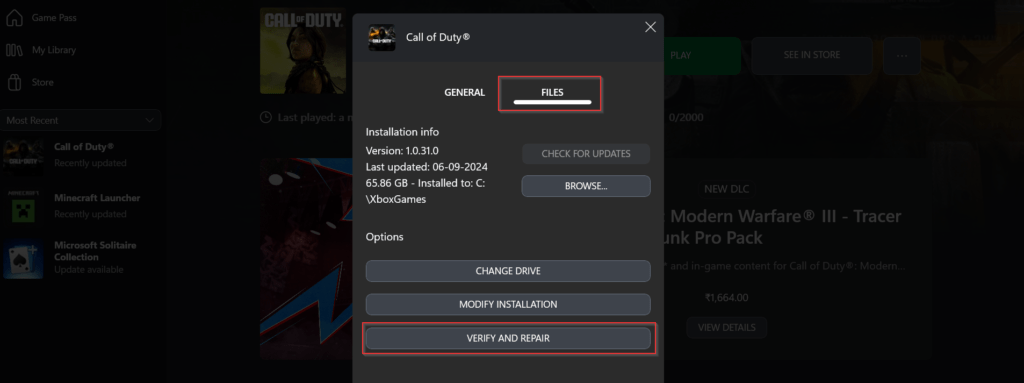
Once done, relaunch the game to fix the not launching issue with Black Ops 6.
Using Windows Script
There is a randgrid.sys service is a kernel-level driver which is used by the Black Ops 6 anti-cheat system and when this service is not properly installed or not properly registered with the Windows system, it will though an error code.
So Here is the script and step-by-step guide, that will help you properly register this service so that you will be able to launch. The script is different for Windows 10 and Windows 11 so copy and paste the script in notepad file depending upon the type of Windows you have.
For Windows 11
echo Please enter the Xbox app installation folder for Call of Duty.
echo For example: C:\XboxGames\Call of Duty
set /p INSTALLDIR="Enter the folder location: "
sc query atvi-randgrid_msstore >nul 2>&1
if %errorlevel% == 0 (
echo Service atvi-randgrid_msstore was found, removing...
sc delete atvi-randgrid_msstore
if %errorlevel% neq 0 (
echo Failed to remove the service. Please run this script as an administrator.
exit /b
)
) else (
echo Service atvi-randgrid_msstore is not installed.
)
echo Randgrid installing
sc create atvi-randgrid_msstore type= kernel binPath= "%INSTALLDIR%\randgrid.sys"
if %errorlevel% neq 0 (
echo Failed to create the service. Please check the folder path and run this script as an administrator.
exit /b
)
echo Updating Randgrid permissions
sc sdset atvi-randgrid_msstore D:(A;;CCLCSWRPWPDTLOCRRC;;;SY)(A;;CCDCLCSWRPWPDTLOCRSDRCWDWO;;;BA)(A;;CCLCSWRPWPLOCRRC;;;IU)(A;;CCLCSWLOCRRC;;;SU)S:(AU;FA;CCDCLCSWRPWPDTLOCRSDRCWDWO;;;WD)For Windows 10
@echo off
echo Please enter the Xbox app installation folder for Call of Duty.
echo For example: C:\XboxGames\Call of Duty
set /p INSTALLDIR="Enter the folder location: "
sc query atvi-randgrid_msstore >nul 2>&1
if %errorlevel% equ 0 (
echo Service atvi-randgrid_msstore was found,
removing...
sc delete atvi-randgrid_msstore
if %errorlevel% neq 0 (
echo Failed to
remove the service. Please run this script as an administrator.
pause
exit /b
)
) else (
echo Service atvi-randgrid_msstore is not installed.
)
echo Randgrid installing
sc create atvi-randgrid_msstore type= kernel binPath= "%INSTALLDIR%\randgrid.sys"
if %errorlevel% neq 0 (
echo Failed to create the service. Please check the folder path and run this script as an administrator.
pause
exit /b
)
echo Updating Randgrid permissions
sc sdset atvi-randgrid_msstore D:(A;;CCLCSWRPWPDTLOCRRC;;;SY)(A;;CCDCLCSWRPWPDTLOCRSDRCWDWO;;;BA)(A;;CCLCSWLOCRRC;;;AU)(A;;CCLCSWRPWPDTLOCRRC;;;PU)
echo Service installation and configuration completed successfully.
pause- Copy and paste the script on a notepad file
- Click on the file menu and choose the option “save as”
- Give it a name as “FixBO6.bat“
- In the Save as type, from the drop-down list, choose the option “all files“
- Save it onto the desktop
- Once saved, right-click on the FixB06.bat file and choose the option run as administrator
Once the command run successfully, it will ask for the folder location, so you need to provide the directory of the Xbox game files which is C:\Xbox Games\Call of duty\Content (by default)
Paste the location and hit the enter key, and then the command prompt will close automatically.
That’s all you have to do. Now relaunch the game to fix Black Ops crash error code 0X1.
Turn off Resizable Bar
Another method to fix crashing issue with Black Ops 6 is turning off the resizable bar. Yes this simple tip helps you fix the crashing issues with the game. Open the Bios of your system and turn off the resizable off and then save the changes.
Play your game, and you will not encounter with the issue crashing issues in the game.
Contact Activision Support
Now, if all the methods failed to fix COD Black Ops 6 crash error code 0X1, it is better to contact their support team by submitting a support ticket on their official webpage. So that one of the support staff will respond to your query and help you launch Call of Duty Modern Warfare III without any error.
Remember, it may take some time to get back to you by the support agent, as they are busy supporting other customers too.
Conclusion: Call of Duty Black Ops 6 Crash Error Code 0X1
In this article, you are presented with major causes and fixes to resolve the Black Ops 6 crashing issue while launching the game on to the Xbox game pass or onto the Battle.net launcher. I hope one of the solutions helps you fix the Black Ops 6 error code 0X1.
If you have further questions or queries, feel free to comment below, and I would be more than happy to support you.
Read More
- COD MW3 Failed to Download User State. Reason– ORLANDO GUILD
- MW3 The Game Has Crashed Error Code 0X3 Xbox
- Fix Fortnite Matchmaking Error #1
- Black Ops 6 Packet Loss, Low FPS & Stuttering Fix
FAQ: Call of Duty Black Ops 6 Crash Error Code 0X1
Below are the answers to some of the queries users found to be searching on different websites. So I tried to give the appropriate answers to all those questions so that you will get your query resolved on a single webpage.
How to fix error code 0X1 with Black Ops 6?
If you have installed any remapping software, uninstalled it and secondly, if you have installed any third party antivirus such Norton or RAV, go ahead and uninstall these antivirus also from your system to fix crashing issue.
For detailed steps on fixing Black Ops crashing issue, help follow this guide.
How to play Black Ops 6 Open Beta on PC?
Black Ops 6 is in beta state, and to play the game you need to install the COD HQ and once the game is installed, launch the battle.net launcher, select COD game.
Click on the gear icon and select modify install. Now check “Black Ops 6” beta and hit apply to install beta version of the game.
How much is Black Ops 6?
Vault Edition– $99.99.
Standard Edition– $69.99
What is the size of Black Ops 6?
Alone, Black Ops 6 size is around 78 GB and if you are installing it along with Warzone and Call of Duty HQ the size would be around 149 GB.
How to fix packet loss in Black Ops 6?
To fix packet loss in BO6, the best way is to reduce the VRAM scale target to 60 and then disable to dynamic resolution. This will instantly fix the low FPS issue in the game.

I am an engineer by profession and a blogger by passion.
Founder of FixGamingError.com as well as TheLotusGeek.com
I have more than 10 years of expertise in the field of gaming as well as in Windows Support.

