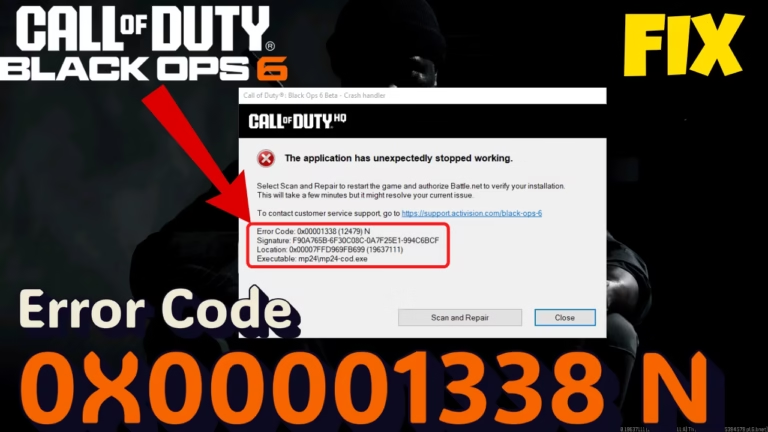Developed by Treyarch and Raven Software, Call of Duty Black Ops 6 promises to deliver an intense first-person shooter experience with a single-player campaign, multiplayer modes, and a cooperative Zombies mode. With the release of Black Ops 6, crashing, settings reset after match as well as black screen issues continues to annoy the gamers.
After the latest update, Black Ops 6 Error code 0X00001338 (12479) N is trending among gamers all over the world. Gamers are complaining about Black Ops 6 settings resetting every match and DirectX crashing issue with error code 0X1, error code 0X3 along with packet loss and stuttering issues.
The crashing issue is not limited to a single platform but to all the platforms including PC, Xbox, as well as for PlayStation users.
Gamers have taken the issue to social media website also, but seems they are not getting the desired results until today.
So, in this article, we will discuss the probable cause of the Black Ops 6 error code 0x00001338. And how you can fix those causes with a step-by-step guide so that you will be able to play the game with your friends without any crashing or not launching issues in the game.
Causes of Black Ops 6 Error Code 0X00001338
There are several causes for the Black Ops 6 crashing error code 0X00001338. We have investigated the issue and comes to the conclusion that below are the major causes that leads to Black Ops 6 not launching on Steam or on the Xbox Game pass.
- Outdated Windows operating system
- Graphics card drivers are not relevant for the game to launch
- Software conflicting with the game’s anti-cheat program
- Presence of apps overlays
- Corrupted game’s files
Listed above are the major cases that leads to crashing issues with the Black Ops 6.
Fix Black Ops 6 Error Code 0X00001338
Now, that you are aware of the causes behind the error code 0X00001338, now let us proceed further to fix these issue so that you will be able to enjoy your game without any error.
Repair Game Files
Basic troubleshooting step starts by repairing the game’s files so that if any of the files are corrupted, they will be replaced with the new one’s.
Xbox Users
- Launch the Xbox and select your game
- Click on three lines and choose the option manage
- Click on the files tab and choose the option verify and repair
It will take sometime, so wait for it and re-launch the game.
Battle.net Users
- Launch the battle.net and select your game in the library
- Click on the gear icon and click on the option repair
Steam Users
- Launch Steam and click on the library option
- Right-click on your game and choose the option properties
- Click on installed files from the left tab and choose the option verify integrity of game’s file
Once done, relaunch the game to fix Black Ops 6 error code 0X00001338.
Update Windows
With updating the Windows, all of your drivers will be updated automatically and hence you fix the issue. So to update Windows–
- Open the settings menu by simultaneously pressing the Windows+I key
- Click on the option Windows update
- Click on check for updates/Download & Install to update the Windows
- Now, scroll down and click on Advanced options

- Click on Optional updates
- Tick mark all the option and hit download and install to install the optional updates
Note: Make sure to install the optional updates while updating the Windows in your PC
After updating Windows, restart your PC and relaunch the game to fix Black op 6 crashing issue.
Uninstall Conflicting Software
It has been seen many times, that some major overclocking software conflicts with the game’s anticheat software and doesn’t let you launch the game. So you need completely uninstall those software programs from your PC. Below are the software that conflicts with game’s anticheat mechanism–
- MSI Afterburner
- Riva Tuner
Make sure you uninstall both those programs from your system and then re-launch the game.
Remove Overlays
Another method to fix Black Ops 6 error code 0X00001338 is by disabling the overlays present in Discord as well as Nvidia. So you must disable the overlays present in these programs.
To disable overlays in Discord
- Launch the Discord
- Open the settings menu and click on game overlay
- From the right-pane, toggle off the option “Enable in-game overlay”

For Nvidia
- Launch the Nvidia control panel by right-clicking on the desktop
- Click on the general tab and find In-game overlay
- Toggle off the option and save the changes

After turning off the in-game overlays, relaunch the game to fix Black ops 6 not launching issues.
Update Graphics Card Drivers
You need to make sure that you have the relevant graphics card drivers for your AMD as well as for NVIDIA graphics card. Head over to the official website of your graphics card provider and download the latest graphics drivers to update.
For AMD graphics card users, if latest drivers doesn’t work, you need to roll back to previous drivers, as the current drivers have problem playing the COD Black Ops 6 game. You need to roll back to driver AFMF2 version 24.7.1. Download it from the official website and install them in PC.
Delete the Problematic Folder
Now if read the error message it says “The game has unexpectedly stopped working”
- Error code 0X00001338 (12479) N
- Executable: mp24/mp24-cod.exe
So the solution lies itself in the error message. mp24-cod.exe is the file that is causing this crashing error with COD Black Ops 6 game. So you need to delete this file and then verify the integrity of the game’s file to redownload the corrupted file.
To delete this file, you need to go to game’s directory:
For Battle.net
- Launch the battle.net launcher
- Select your game and click on the gear icon
- Choose the option show in explorer
- By default, the path is C:\Program Files (x86)\Battle.net\Call of Duty\_retail_
- Open _Retail_ folder and delete mp24 folder
For Steam
- Launch Steam and click on Library
- Right-click on Black Ops 6 game and choose the option properties
- Click on installed files from the left pane and choose the option browse to open the directory
- By default, the path is C:\Program Files (x86)\Steam\steamapps\common\Call of Duty\_Retail_
- Here, find a folder with the name mp24 and delete
Once the folder is deleted, you need to verify the integrity of the game’s file to redownload the corrupted folder.
After verifying the integrity of game’s files, relaunch the game and this will completely fix the issue of Black Ops 6 error code 0X00001338.
Reduce VRAM
Another effective method to fix Black Ops 6 crash is by lowering your VRAM. By default, the VRAM is set to around 80. So I recommend lowering it to 60. Go to game graphics settings and set VRAM to 60 and this will instantly fix crashing issues with Black Ops 6.
Note: If you have installed AMD user experience and MSI mystic light software, make sure to completely uninstall them from your system to resolve the crashing and DirectX error while playing Black Ops 6
Contact Activision Support
Now, if all the methods failed to fix COD Black Ops 6 crash error code 0X00001338, it is better to contact their support team by submitting a support ticket on their official webpage. So that one of the support staff will respond to your query and help you launch Call of Duty Modern Warfare III without any error.
Remember, it may take some time to get back to you by the support agent, as they are busy supporting other customers too.
Conclusion
In this article, a detailed step-by-step guide is shown to fix Call Ops 6 crashing error code 0X00001338 so that you will be able to play the game without any crash. One of the solutions outlined above must be able to resolve the error.
If you have further queries or questions, feel free to comment below, and I would be more than happy to assist you.
Read More
- COD Black Ops 6 Crash Error code 0X1
- Call of Duty Black Ops 6 Settings Reset After Every Match
- MW3 The Game Has Crashed Error Code 0X3 Xbox
- Black Ops 6 Packet Loss, Low FPS & Stuttering Fix
- Call of Duty Black Ops 6 Settings Reset After Every Match
FAQ: Black Ops 6 Error Code 0X00001338
Below are the answers to some queries, users found to be searching on different websites, so I tried to give them the appropriate answer so that you will the desired information on a single webpage.
How to fix COD BO6 error code 0X00001338?
To fix BO6 crash, you need to uninstall the overclocking software such as MSI afterburner because it conflicts with the game’s anticheat software.
Remove the discord overlays as well as deleting the problematic folder will help you fix Black Ops 6 error code 0X00001338.
How to fix BO6 error code 0X1?
It has been seen that uninstalling third party antivirus such as RAV endpoint helps to fix the issue of BO6 error code 0X1. You can read a detailed guide here to fix this error code.

I am an engineer by profession and a blogger by passion.
Founder of FixGamingError.com as well as TheLotusGeek.com
I have more than 10 years of expertise in the field of gaming as well as in Windows Support.