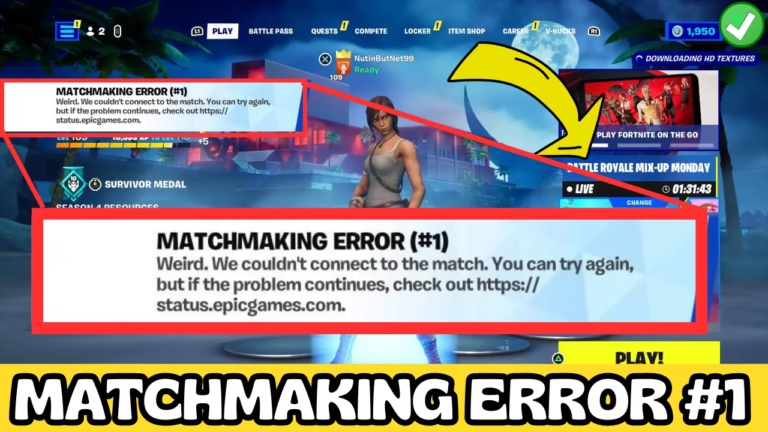Fortnite has revolutionized the gaming landscape since its inception by Epic Games in 2017. Since its official launch on Epic Games, developers kept on updating the game with more features, tools, and graphics to make the game more enjoyable.
While trying to join Solo, Duo, Trio or squad, gamers are experiencing connection issues with Fortnite matchmaking error #1. Mainly error #1 in Fortnite occurred when the game’s client not able to connect with Epic games server or the servers are not responding which in return gives you matchmaking error.
In this guide, You will get to know the major causes behind the Fortnite matchmaking error. And get the proper resolution in fixing these issues so that you can get back and enjoy your favorite game with your family and friends.
What is Fortnite matchmaking error #1
While trying to launch the game, when the Fortnite client is not able to connect to the Epic games servers, it will through you a Matchmaking error #1 while trying to join solo, Duos and trios. Error can be occurred due to improper network connection, conflicting with Windows services etc.
Causes of Fortnite Matchmaking Error #1
Exact cause it still unclear, however, below are some major causes behind Fortnite matchmaking error 1 which helps you give an idea where you are going wrong
- Game server location– Sometimes the server location you choose may experience high traffic or technical issues which lead to same match making error in Fortnite game
- Conflict in the network– If there are a confliction in the network, it will disrupt the communication between your system and Fortnite servers and hence gives you the match making error
- Cross platform is enabled– Enabling cross-platform enables the gamers to join with friends of different platform. Sometimes enabling cross-platform gives match making error due to incompatibility in the server or region based restrictions.
- Presence of mods– Mods are capable of altering the game’s files leading to various error one matchmaking is one such error in Fortnite game.
- Custom game mode– If users unable to clear custom code from previous match, it may lead to Fortnite Lego matchmaking error #1.
Fix Fortnite Matchmaking Error #1
Now that various causes behind the matchmaking error are clear, now let us proceed in resolving these errors one by one so that you will be able to join the game and play with your friends and family.
Restart the Game
The first and foremost method you should do to resolve the Fortnite matchmaking error #1 is restarting the game. Sometimes there is a glitch in the game and this will be resolved by restarting the game.
So go ahead and give it a try to fix matchmaking error.
Change Game Region
Due to high traffic or technical glitch, one of the game servers are not properly responding. So it is better to change the game region before launching the game. To do so–
- Launch the game and click on your profile icon
- Choose the option Settings and again click on gear icon to select the game settings
- In the game settings, click on gear icon and change Matchmaking region to Auto and if Auto is already selected change the game region to something else such as NA-WEST

- Hit Apply to save the changes
Now, re-launch the game to fix Fortnite matchmaking error #1.
Delay Party Leader and Players
When you are into the party, ask your friends to unready for the party, including you. After all the players are unready, ask to party leader to get ready for the party and once the party leader joined, ask other players to get ready.
This is a simple tip, however, pretty useful for many Fortnite players.
Hard Reset Router
There may be a glitch in the router which doesn’t let you properly use your Internet and the game server’s are not responding properly. So do a power reset of your router to fix Fortnite matchmaking error #1. To power reset the Router–
- Turn off your router
- Unplug all the cables as well as the power supply
- Wait for 30 to 40 seconds
- Replug all the cables and power supply
- Connect with your system
- Once connected, click on the start menu and type cmd
- Choose the option run as administrator
- Type in ipconfig /flushdns and hit the enter key
- Close the command prompt
Re-launch the Fortnite and try to join the game to fix Fortnite Lego matchmaking error.
Use Google Public DNS
Fortnite servers using DNS while connecting to the game, and Google public DNS is well maintained, so it may help to reduce the latency and increase the speed of your DNS server. So you must use Google Public DNS server address. To add Google public DNS:
- Right-click on the start menu and choose the option Run
- Type in NCPA.CPL and hit enter key
- Select your Wi-Fi connection and right-click to choose the properties
- Firstly, uncheck the option Internet Protocol Version 6(TCP/IP V6)
- Now, right-click on Internet Protocol Version 4(TCP/IP V4) and choose properties
- Scroll to the last and tick the option “Use the following DNS server address”
- Type in the following DNS address
Preferred DNS server: 8.8.8.8
Alternate DNS server: 8.8.4.4
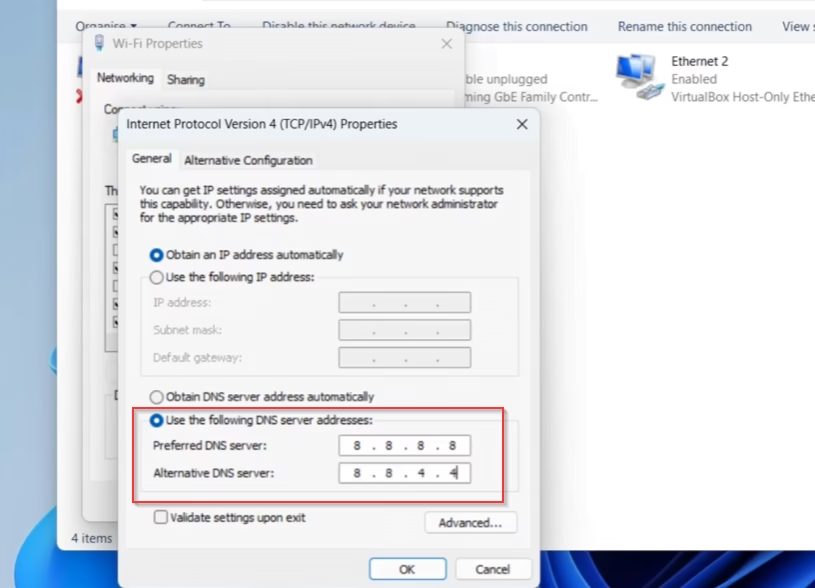
- Save the changes by hitting the OK button
- Now, click on the Start menu and type CMD
- Choose the option run as administrator
- Type in ipconfig /flushdns and hit the enter key
- Close the command prompt
Relaunch your Fortnite game and try to play the game to fix matchmaking error in Fortnite.
Turn off Cross-Platform
Another option to fix matchmaking error in Fortnite is by turning off the cross-platform in the game settings, as there may be region based restrictions which doesn’t let you play the game. To turn off the cross-platform in the Fortnite game–
- Launch the game and click on your profile icon
- Choose the option Settings and again click on gear icon to select the game settings
- Here choose the option Account and Privacy
- Scroll down and turn off the option of Cross-platform under Gameplay privacy
- Hit Apply to save the changes.
Relaunch the game and select Solo or Duos game to fix matchmaking error in Fortnite game.
Remove Custom Matchmaking Key
Sometimes, we set a custom matchmaking key while playing the Fortnite game to force the matchmaking service to only match you against the others having the same key, and it is one of the major cause behind the matchmaking error. So it is better to remove that custom key from the game.
- Launch the game and hit the Play option
- Scroll down and click on Custom key
- If you set any key here, you must delete the Custom key

After deleting the custom key, close it and restart the Fortnite game.
Hopefully, this time, you will be able to play the game without the matchmaking error in Fortnite Lego game.
Change Game Mode
Changing the game mode from Fill to No Fill helps you resolve the matchmaking error. To change the game mode–
- Launch the Fortnite game and click on the option Play
- Under Ranked battle select any game
- Here, click on the option RANKED:ON SOLO
- In the right-pane, under Team Fill click on the option No FILL

This will change the game mode from FILL to NO FILL, which helps you resolve the matchmaking error #1 in Fortnite game.
Contact Epic Games Support
If you have tried all the above steps and the issue still persists, you can submit a ticket to the Epic Games support team right inside the launcher. Or you can use their social handle to raise the concern so that one of their support representatives will contact you and helps you in solving the issue of Fortnite matchmaking error #1.
Conclusion: Fortnite Matchmaking Error #1
In this article, I have provided you with the best steps to fix Fortnite matchmaking error #1. If none of the methods mentioned above doesn’t work out, there are chances that the issue is from the game’s server. So you need to wait patiently until the developer of the game resolve the server issue so that you can play the game.
I hope the solutions help you in solving the matchmaking error. If you have questions or queries, feel free to comment below, and I would be more than happy to assist you.
Read More
- Fortnite Servers Not Responding Fix
- Call of Duty MWIII Lobby not Found. Error Code 2901
- COD MWIII you are not signed into a profile Fix Xboxgamebar
- Steam Slow Download Speed Fix
FAQ: Fortnite Matchmaking Error #1
Below are the answers to some queries, people found to be searching on different websites. So I tried to give them the appropriate answers so that you will get the information on the same webpage.
What is Fortnite matchmaking error?
Fortnite matchmaking error occurred when the Fortnite game not able to connect with the game’s servers, it will through you a matchmaking error. There are several cause behind the matchmaking error in Fortnite game and the major cause is conflicting with the network.

I am an engineer by profession and a blogger by passion.
Founder of FixGamingError.com as well as TheLotusGeek.com
I have more than 10 years of expertise in the field of gaming as well as in Windows Support.