MultiVersus is a multiplayer online battle arena (MOBA) game developed by Player First Games that brings together characters from different universes.
In MultiVersus, you’ll form teams, strategize, and engage in intense battles using unique abilities and tactics.
Now, while playing the game many gamers are experiencing disconnection with the game at the start of any online match due to Network Error right in the middle of the game or at the startup of the game. The error message says “A Network Error Occurred. Exiting match.” Followed by “Error Type: Match Desynchronized“
Multiversus Network Error is not limited to 1v1 players but also to 2v2 players even if you have a good internet connection.
Network error in Multiversus is not limited to Windows but it occurs on Xbox as well as on PS consoles also.
In this article, we will provide you with a complete guide to fix the Multiversus Network Error Exiting Match issue while playing the game.
Causes of the Network Error Occurred in Multiversus
There are multiple reasons behind the Network error in the Multiversus game. Some of them are mentioned below:
- Corrupted game files
- Conflicting with the Router
- DNS address of the system
- A glitch in the game
- Server issues
- Bad internet connection
The reasons listed above are some of the major causes behind the Multiversus Network Error Exiting Match error.
Fix Multiversus Network Error Occurred Exiting Match
Network error with the Multiversus is very frustrating especially when you are in the middle of the match and suddenly you get the error “A network error has occurred. Exiting Match” So, here are the best possible solutions to resolve the Network error in the game
Good Internet Connection
Before starting the match, make sure that you have a good internet connection by testing its ping. This will ensure that the internet connection at your end is good. Next, if you have an Ethernet cable, better to play the game through the Ethernet cable as the internet is more stable with it.
Update the Game
Another solution to fix the Multiversus Network Error Exiting match is by updating the game. Sometimes, the issue is from the developer’s end which is resolved by sending you the latest updates by the game developer.
So make sure if any update is available you should update the game to fix Network Error. To update:
- Launch Epic Games Launcher or Steam
- Click on the game and choose the option check for update
- If an update is available update the game
- Re-launch the game to fix the issue
Reset Router
The next method to fix the Network Error in Multiversus is by hard resetting the router. To do so:
- Turn off the router
- Unplug all the cables as well as the power supply
- Wait for 30-40 seconds
- Re-plug the power supply
- Plug in all the cables and connect with the laptop
This will do a hard reset of your router which is a pretty useful step in fixing the network issues with the game.
Using Google DNS
Google DNS server provides low latency and a better speed so it’s better to use Google DNS while plying the game. To do so:
- Right-click on the Start menu and choose the option “Run”
- In the Run box type in NCPA.CPL and hit enter key
- Right-click on your internet connection and choose the option “Properties”
- Untick the option “Internet Protocol Version 6 TCP/IPV6”
- Right-click on the option “Internet Protocol Version 4 TCP/IPV4” and choose “Properties”‘
- Tick mark “Use the following DNS server address” and type in the following DNS address
Preferred DNS address: 8.8.8.8
Alternative DNS address: 8.8.4.4
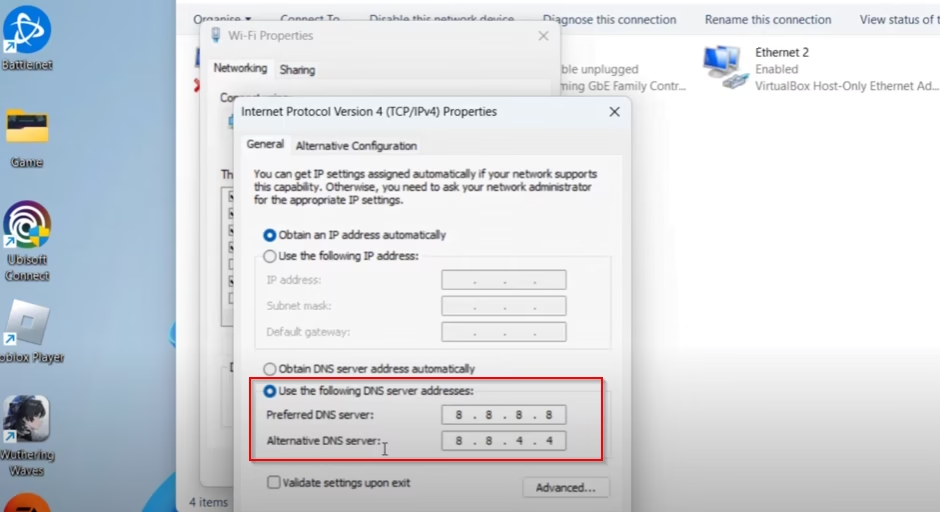
- Save the changes and close it
- Click on the Start menu and type CMD
- Choose the option “Run as administrator”
- In CMD type in the command ipconfig /flushDNS
- Restart the PC and re-launch the game
This will fix the Network error has occurred exiting match in the Multiversus game.
Check Server Status
If none of the above-mentioned methods doesn’t work out, you need to check the server status of the game. Sometimes the issue is with the developer end, and we keep on checking our system for the error.
So, you need to check their official Twitter handle and wait for the latest announcement that will help you resolve the error.
Contact Multiversus Support
Now, if all the methods failed to fix the Network Error Occurred in Multiversus, it is good to contact their support team by submitting a support ticket on their official webpage. So that support staff will respond to your query and help you resolve the Network Error in Multiversus.
Conclusion: Multiversus A Network Error Occurred Error Type Match Desynchronized
In this article, I have shown you the best possible ways to fix network error with the Multiversus game. One of the mentioned methods will help you resolve the error. If you have a query or questions feel free to comment below.
Read More
- Unreal Process has Crashed UE4 Multiversus
- Multiversus UE setup failed Microsoft visual C++ error
- League of Legends Windows Cannot Access the Specified Device Fix
- Steam No License Error
FAQ: Multiversus Network Error Exiting Match
Below are the answers to some queries users find searching on different websites, so I tried to give them the appropriate answers so that you will get the answer on the single webpage.
What are the causes of Multiversus network error?
There are several reasons behind the Multiversus network error. Some major reasons are listed here:
Corrupted game files– If game are corrupted, you are not able to connect the server
Conflicting with the Router– Sometimes the router is no properly configured and again gives you network error as the game is not able to connect the game’s server
DNS address of the system– The DNS address of the system may lag and not work properly again gives you network error
A glitch in the game– If the game installation files are corrupted or not downloaded properly, you will not be able to connect the game’s server.
How to Fix Multiversus Network Error?
The best way to fix Multiversus network error is by changing the system DNS server address to Google’s public DNS server address, as the Google’s public DNS are fast and more reliable. By using Google DNS address, you will be able to play the game.
Another fix is by resetting the Router settings, this can easily be done by calling your internet service provider. They will help you reset the Router configuration and resolve the error for you.
How to fix Multiversus UE setup failed while installing the game?
Multiversus UE setup failed error occurred due to the corrupted Microsoft Visual C++ files in your system. So in order to resolve this error, you first need to delete all the registries entry of the Microsoft visual C++ from your system and then re-download it from the official Microsoft website to install Microsoft visual C++.
Once installed re-launch the setup the fix UE4 setup failed.
How to fix Unreal Process has Crashed UE4 in Multiversus game?
There are several ways to fix Unreal process has crashed error while launching the Multiversus game using the Steam or Epic launcher. Firstly, you need to find the probable causes for this error, and then you should proceed with the resolutions.
Here are the steps that you need to follow to resolve Multiversus crashing issues.
Verify integrity of game files
Unplug Xbox or PS5 consoles
Launch the game using the DirectX11 version by changing the launch options in Steam
Delete game mods from the game installation directory
Clean installation of the game

I am an engineer by profession and a blogger by passion.
Founder of FixGamingError.com as well as TheLotusGeek.com
I have more than 10 years of expertise in the field of gaming as well as in Windows Support.

