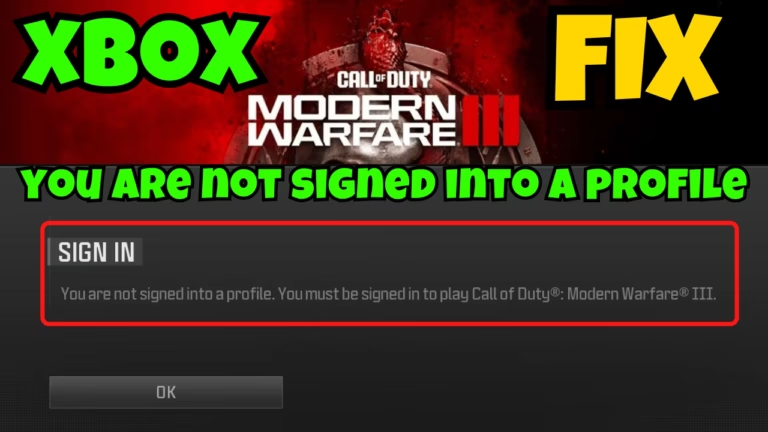Modern Warfare 3 is a first-person shooter game jointly developed by Infinity ward and sledgehammer games, published by Activision. The game MWIII is now released for Xbox users also.
Users will be able to play with an Xbox game pass license. Since its launch, the game has gained popularity and has break all its previous sales record.
Now, after the installation of the MW3, many Xbox and PS users are not able to launch the game. They are getting “You are not signed into a profile. You must be signed in to play Call of Duty Modern Warfare III”.
The issue is frustrating as gamers are not able to launch the game even after the proper installation of the game and successful login onto the Xbox app.
In this blog post, you will not only get to know the causes for the MWIII error “you are not signed into a profile” on Xbox, but you will also have the proper resolution so that you can enjoy your game with your family and friends.
Causes of MWIII You are Not Signed Into a Profile Error on Xbox
There are several cause behind the issue of “you are not signed into a profile” while launching the COD MW3 on Xbox. Below are some of the major causes that leads to not launching the game.
- Glitch in the Xbox Game pass
- Microsoft store not updated
- Account not linked to battle.net
- You are not signed into the same email
Above are some of the major causes behind the MWIII you are not signed into a profile error while launching the game in Xbox.
Fix MWIII You are not Signed Into a Profile on Xbox
Now that various cause has been identified that prevent the launching of Call of Duty MW3 game on Xbox, let’s proceed further to fix this issue so that you will be able to play the game.
Update Microsoft Store
Call of Duty MWIII releases updates time to time and if your Microsoft store and related services such as Game bar, Gaming service are up-to-date, there may be a version compatibility issue which doesn’t let you launch the game.
So make sure to update your Microsoft Store, Gaming services as well as Xbox Gamebar. To update–
- Launch the Microsoft store
- Click on the Library option
- In Library menu, click on update all option (if available) in the top right corner of the interface
After updating all the services, re-launch the COD MWIII to fix you are not signed into a profile error.
Re-Login Xbox
Someone has rightly said, if you have an issue with your system, the first step you should take to fix is RESTART your system. So does with Xbox Game bar.
If you are getting the error you are not signed into a profile on Xbox, as per thumb rule, re-login onto your Xbox account.
Launch your Xbox, click on your profile icon and choose the option Sign out.

After signing out, restart your PC and then re-launch Xbox. Click on top left corner to again sign in to Xbox account.
Sometimes there is a glitch in the app, which doesn’t let you play games, and a simple signing out and signing in will fix this issue.
Now, re-launch the Call of Duty Modern Warfare 3 game to resolve the issue.
Sign in Using the Microsoft Store Email
If your Xbox account and game store account are not the same, you will be encountered with the same error. So, in order to fix, you must log in with the same email ID you used to log in using your Microsoft store. To do so-
- Launch your Xbox app and click on your profile icon
- Click on the option settings
- Under account, choose the option change my Microsoft store account
- Follow the on-screen instructions to change your Microsoft store account
Or else
- Launch your Microsoft store, and find your login ID by clicking on your profile icon in the top right corner
- Note down the email ID and launch Xbox.
- Firstly, log out from the Xbox account and then re-login by clicking on the option sign in present in the top left corner
- At the time of login, make sure you use the same email ID you used to log in your Microsoft store.

- Once you are logged in with the same Microsoft store email ID, you are ready to launch the game.
Click on the play option to launch COD MWIII and your issue regarding the profile not signed in will be completely fixed out.
Contact Support
Now, if all the methods failed to fix you are not signed into a profile, it is better to contact their support team by submitting a support ticket on their official webpage. So that one of the support staff will respond to your query and help you launch Call of Duty Modern Warfare III without any error.
Remember, it may take some time to get back to you by the support agent, as they are busy supporting other customers too.
Conclusion- MWIII You are not Signed Into a Profile on Xbox
By following the steps outlined in this article, you can quickly and easily resolve the problem of “you are not signed into a profile” error while launching Call of Duty Modern Warfare III. I hope one of the solutions mentioned in this article will surely help you resolve this issue.
If you have further queries or questions, feel free to comment below, and I would be more than happy to assist you. Remember to share this information with others who may be facing the same issue, and follow us for more guides and tips on troubleshooting gaming issues.
Read More
- Valorant Stuck on Loading Screen After Latest Update
- Riot Client is Running Fix | Uninstall Valorant
- Once Human Checking Patch File Difference Fix
- COD MWIII Lobby not Found Error Code 2901
FAQ: You are not Signed Into a Profile Xbox Error
Below are the answers to some queries, people found to be searching on different websites, So I tried to give the appropriate answers to all those queries to get the required answers on a single webpage.
How to play COD MWIII with shared Xbox account?
You can play Call of Duty Modern Warfare III with shared Xbox account. To play using the Xbox shared account, the email ID associates with the Xbox shared account must be the same with the email ID on the Microsoft store. Means you must be logged into the Xbox as well as on the Microsoft Store with the same email ID. Else you will keep on getting the error “You are not signed into a profile”
How to fix COD MW3 DirectX error?
There are several reasons for Call of Duty Modern Warfare III DirectX error and to fix this firstly, make sure your graphics drivers are up-to-date, and it is good to install the recommended drivers to play Modern Warfare III.
If updating the drivers, doesn’t help disable overclocking of CPU or GPU, and it is again recommended to underclock your GPU by up to -50Hz to fix COD MW3 DirectX error.
What causes Call of Duty Modern Warfare III DirectX error?
There are many reasons behind COD MW3 DirectX error. Some of them are:
1) Overclocking of CPU/CPU
2) Outdated graphics card drivers
3) Conflicting third-party apps such as MSI Afterburner or Asus crate armory
4) PC with low-specs
Above-mentioned are some major reasons behind the Call of Duty DirectX error.
How to fix MW3 lobby not found. Check the code and try again. Error cause 10. Error code 2901?
To fix the lobby not found error on COD MW3, you must be signed into the same on your Xbox Game bar as well as on the Microsoft Store. If you are having two different account, one each for Game and Store, you will keep on getting the same error.
So, firstly, log out from both Xbox and Store account and then re-login using the single email ID to fix lobby not found error on Call of Duty Modern Warfare III.

I am an engineer by profession and a blogger by passion.
Founder of FixGamingError.com as well as TheLotusGeek.com
I have more than 10 years of expertise in the field of gaming as well as in Windows Support.